At first glance, it looks like it's a pretty involved install process. It's really not, and took me less than half an hour to get everything set up. I have a free hosted account on 000webhost.com, so I set it up there. I can access it anywhere over the internet. But it can also be installed locally on Windows, Macs or Linux PCs. I will probably also install a local copy on my Linux/Ubuntu PC so I have a mirrored backup.
I won't go into the install details. They're explained pretty well on the Learning With Texts web site. In this post, I'll concentrate on how I'm using it.
The Main screen is simple and nicely laid out:
 Everything can be initiated from this page.
Everything can be initiated from this page.I added my languages by clicking on the "My Languages" link:
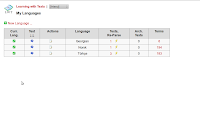
Once I added my languages, it was time to add some text. I did this through the "My Text" link:
 I also added Tags to easily sift through all the information as my text collection grows.
I also added Tags to easily sift through all the information as my text collection grows.Once the text was added, I could then begin to read, edit and categorize the text, using dictionaries I'd defined in the "My Languages" set up page. There was also an option to use Google Translate for sentence translations, as opposed to single word translations.
When looking up a
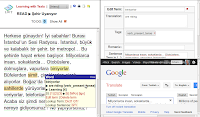 nd editing words, a value of 1-5 can be set, indicating how well you know the word. You can also choose "Well Known" or "Ignore" for words. I've been using "Ignore" for things like proper names, where a translation isn't needed. These levels are shown in different colors, according to what knowledge level you've set.
nd editing words, a value of 1-5 can be set, indicating how well you know the word. You can also choose "Well Known" or "Ignore" for words. I've been using "Ignore" for things like proper names, where a translation isn't needed. These levels are shown in different colors, according to what knowledge level you've set.In my Georgian studies, I'm specifically using songs to learn the language. You can add audio as media too!
 This makes it easy to follow the text as the song or other audio plays.
This makes it easy to follow the text as the song or other audio plays.Once you've got everything entered, edited and categorized, you can check out how you're progressing through the "My Statistics" link:
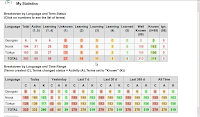
From there, you can drill further down using filters based on your level (1-5), as well as tags.
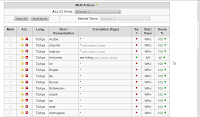
I sometimes use Anki during down or wasted minutes to review words and phrases. Learning With Texts provides a way to export these filtered lists so that they can be easily imported into Anki:
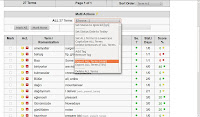
I'm finding a lot of use with this software. It's going to take me a while to enter everything I want to enter, but it's a great way to visualize my progress and keep track of what exactly I'm learning.
I highly recommend it!
Thank you for your nice review of LWT. It makes me happy that you like LWT and that it helps your language learning!
ReplyDeleteOne remark. These free web hosters have limitations in download and upload size, so LWT backup/restore may be incomplete or will not work.
True enough about the limitations on 000webhost, although there are ways around it :-). I was also lucky and got in with another hoster that lets me do all sorts of things that I couldn't do even on some paid hosting systems, so I may be relying more one them as time goes on.
ReplyDeleteR.
==
Hi Rick.
ReplyDeleteHow did you manage to setup LWT for Georgian?
Donovan.
Hi Donovan.
ReplyDeleteI got an answer over on HTLAL when I was first setting everything up. It's here: http://how-to-learn-any-language.com/forum/forum_posts.asp?TID=28312&PN=1&TPN=32#355855
R.
==